Toshiba NB205 comes pre-installed with Windows XP. I wiped out windows XP from the netbook and installed both Windows Vista Home Basic and Windows 7 Home Premium. I will use Windows Vista as my primary workspace and Windows 7 as my experimental workspace.
Installation of Windows Vista requires the SATA driver to be installed at the partition selection step (See the picture below). Download f6flpy3289 from Intel and unpack it onto a USB floppy or a USB thumb drive. Plug it into a USB port, click Load Driver and choose Intel(R) ICH7M/MDH SATA AHCI Controller. If you don't load the SATA driver, Vista will crash after reboot. This problem doesn't happen with Windows 7.
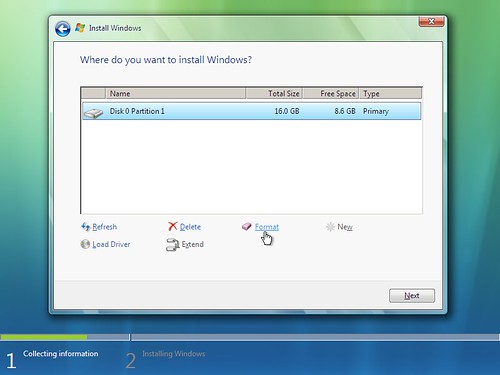
This post serves as a journal I keep in order to keep track of the installed software and configuration. It'll ease the task of reinstalling Windows Vista or Windows 7.
Drivers and Utilities
- Atheros AR9285 Wireless LAN adapter driver (for Vista)
After installing the Wireless LAN driver, go online and use the Windows Update to install the other drivers. - Realtek RTL8101e PCI-e Ethernet controller (for Vista)
- Intel® Graphics Media Accelerator Driver for Windows Vista* 32 (zip) (for Vista)
On Vista, you'll see pop-ups asking your perimission to run igfxtray.exe, hkcmd.exe and igfxpers.exe at boot time. To get rid of these pop-ups, disable UAC. Alternatively, locate the files in C:\Windows\System32, right-click and choose Properties from the right-click menu. Then, select the Compatibility tab and check Run this program as an administrator. - Realtek High Definition Audio
- Alps TouchPad driver 7.4.2002 (for Vista and Windows 7)
If you're using 32-bit Windows, extract Vi32 folder using 7-zip and run dpinst.exe. - Camera Assistant Software for Chicony Built-in Camera (for Vista and 7)
- Toshiba HDD Protection Software with vibration sensor driver (for Vista and 7)
- Toshiba ACPI Value-Added Logical Device (for Vista and 7)
This package only contains a driver for the “Unknown device” which is hidden unless you select Show hidden devices from the View menu. Just extract setup.exe with 7-zip and run it. No window will show up, but installation will start and end silently.

- Atheros AR9285 Wireless LAN adapter driver (for Vista)
Windows Update
If you don't want to wait for Windows to update itself, download the following service packs and hotfixes.
- Windows Vista Service Pack 1 All Language Standalone (KB936330)
- Windows Vista Service Pack 2 - ALL Language Standalone (KB948465)
- System Update Readiness Tool (KB947821) [September 2009]
Use this tool only when you get errors using Windows Updates.
- Windows Vista Service Pack 1 All Language Standalone (KB936330)
Applications
- 7-zip archiver
- Adobe Flash Player for IE and Firefox
- Adobe Reader 9.0
- aMule
- Aria2
- avast Antivirus
- GIMP
- HashCheck Shell Extension
- ImgBurn
- Java
- Microsoft Office 2007
- Mozilla Firefox 3.5
- OpenOffice.org 3.0
- Skype
- VirtuaWin
- WinImage
- XVI32 hexadecimal editor
- ZumoDrive cloud storage
- 7-zip archiver










No comments:
Post a Comment