Acronis True Image is a cross-platform backup solution for Windows and Linux. True Image is the right choice for regular Windows users besides Norton Ghost. Today I am installing True Image Home 2009 Demo. This download is good for only 15 days unless I purchase a serial. I downloaded the English-language installer (TrueImage2009_d_en.exe) and started it.
At first, clicking on any menu item wouldn't work. Finally I figured it out. I had to right-click on Install Acronis True Image Home and choose Install or Extract from the Right-click menu.

If it still doesn't work, bring up the Windows Task Manager by pressing Ctrl+Alt+Del and close the Acronis True Image Home Setup.

A “Save As...” dialog will appear and ask for the location to save the installer in. Save the installer file AcronisTrueImage.msi in any folder you want. Then, double-click on AcronicTrueImage.msi to begin TrueImage installation.
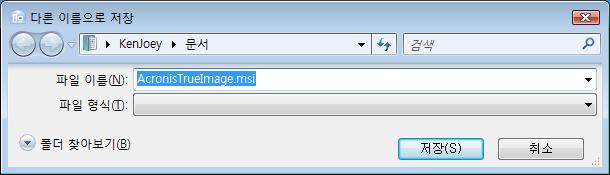
Just ignore the Serial Number window and continue. I chose Complete setup. Reboot is required after install.










No comments:
Post a Comment