I created a Live CD from my Debian Linux installation. It is based on the unstable version (Sid). However, the live CD still lacks the capability to automatically configure X-Windows and the network, and uses IceWM for minimalist desktop. It can be downloaded from Google Drive. This Live CD has many uses, such as:
- To troubleshoot and fix computer problems
- To create backups and restore them
- To partition a hard drive before installing Windows or Linux
- To set up GRUB bootloader or enter boot commands
- To install Debian, Ubuntu or Fedora
- To access a Windows partition when it is unbootable
- To survey and diagnose wireless and wired networks
- To enjoy the Internet with the Web, IM, IRC and VoIP
- To run a simple FTP or HTTP server
- To participate in peer-to-peer networks
- To do basic word processing and spreadsheet
- To listen to music or watch movies
- To rip CD's and DVD's

The snapshot above shows idesk icons on the desktop. Idesk is a neat application that displays icons on the desktop for you to quickly launch. Currently, I use IceWM instead of GNOME or KDE desktop to save space on the CD. So idesk is used to provide desktop icons for IceWM.

The snapshot above shows mlterm running. mlterm is my favorite terminal application. It allows me to use many languages.
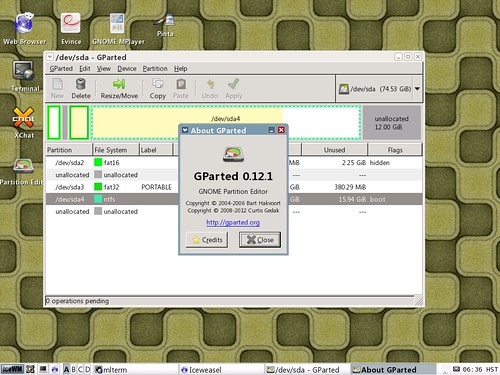
Gparted is a cool application to have on a live CD. It lets you divide the hard drive into many partitions so you can run multiple operating systems.
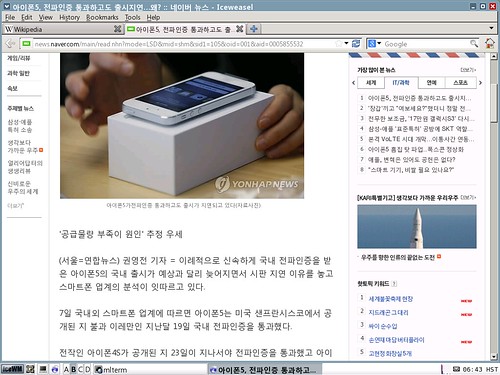
IceWeasel is rebranded Firefox from Debian. Sorry, Chrome is not included.
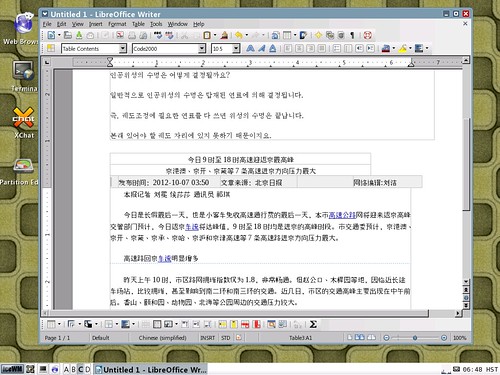
LibreOffice is a fork of OpenOffice.org suite. I use it to create documents or read Microsoft Office documents.
Specifying the locale at boot time
To see your own language with the live CD, select an entry from the menu, click Tab and append LANG= option to the command line. For example, if you speak French, append LANG=fr_FR.UTF-8.










No comments:
Post a Comment